Lenovo recently sent us the Yoga Slim 7i Aura Edition. Of course, it’s a mouthful, but the very first question that I asked Lenovo was, what does Aura even mean?
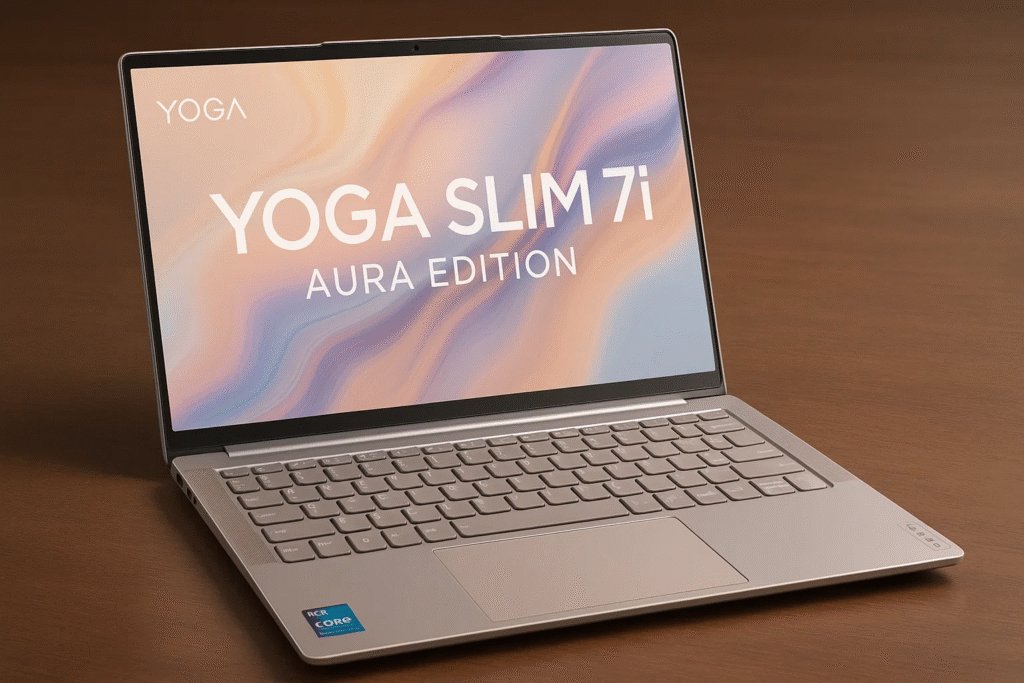
Does this mean that this laptop has an aura of plus 10,000? Well, bad jokes aside, the Aura branding does have some meaning to it, and I’ll tell you all about that in this article, made in collaboration with Lenovo and Intel.
Performance Overview
Let’s talk a little bit more about the laptop. To start off, let’s talk about the performance. Basically, what you get is an Intel Core Ultra 7 258V, you get 32 GB of LPDDR5x RAM, and you also get a 1 TB PCIe Gen 4 SSD. The read speeds of the storage are pretty good; you can see them on your screen right now. As for the rest of the benchmarks, when we tested this machine, the Intel Core Ultra 7 258V was performing very similar to ones we’ve tested earlier.
In Cinebench R23, we got a single-core score of 1820 and a multi-core score of 9960 points. In R24, we got a single-core score of 102 points and a multi-core score of 604 points. Now, Geekbench returned a score of 2707 in single-core and 1104 in multi-core, which is fine, and we also got a very respectable OpenCL score of 29,000 points. Now, it’s not a performance beast, but for daily tasks, it actually does a fairly decent job. If you want a thin and light machine, the performance is pretty decent, especially if you want to do something like edit light videos on DaVinci Resolve; it does work well.
For daily tasks like Microsoft Word, Excel, you know, browsing, all of that, it does pretty well, no problem there. By the way, when we were editing on DaVinci Resolve, we had a 4K video render timeline, and the timeline moved as smooth as butter, which is damn nice. We also tried some gaming out. You can play GTA 5 and Valorant on this. GTA 5 should return about 60 FPS average in gaming, and in Valorant, you can expect about 200–300 FPS. Obviously, this I’m talking about at low graphics or medium graphics; you can’t go beyond that.
Of course, since this is an Intel Core Ultra 7 258V, you also do get 47 TOPS of AI power with Microsoft Copilot support as well. Now, there are Lenovo’s very own AI features added to this, which is what Aura means, and I’ll talk about that in a bit, so stay tuned for that.
Battery Life and Charging
The other good thing about the new Intel chips is that they’re actually power-efficient compared to previous Core Ultra 7 chips. So, when we were stress-testing it, we were getting about 7 to 8 hours of screen-on time and generally about a day’s worth of battery life. But you can get about a day and a half if you’re just using it moderately. You also do get a 65W PD charger within the box itself, and it takes about 1 hour for this laptop to charge completely from 0 to 100. You can also use that charger to charge your other devices that support PD as well.
Connectivity and Display
The network connectivity module actually supports Wi-Fi 7, which is nice, and you get support for Bluetooth 5.4 as well. However, that’s the spec, but when we tested out Wi-Fi performance, it was actually pretty good—some of the best we’ve tested on a Windows machine till date. Considering the Wi-Fi in our office is like slightly wonky, that was good.
Now, the display on this Yoga Slim 7i is branded PureSight Pro. So, this is a 15.3-inch 2.8K resolution IPS panel with a touchscreen and a peak brightness of 500 nits. Now, you must be wondering, hey, this is an IPS LCD panel; it should have come with OLED. Well, you can customize that on lenovo.com, and you can actually get an OLED panel. You will get it for the same price, but you will have to lose out on the touchscreen aspect of it. Not just the display configuration, you can also change the storage and RAM on the website itself. There are plenty of customization options possible, so you can make a laptop of your own, and accordingly, the price will also change.
Anyway, talking about the panel itself, it’s got DisplayHDR 400 support, and you also do get support for Dolby Vision as well. Plus, it’s been certified by TÜV Rheinland for low light protection, which is definitely useful. Most importantly, what I like about the panel is that it has a Delta E of less than one, which is fantastic because if you’re a content creator, say, for example, you’re editing videos, then you can trust this display to display accurate colors. So, of course, the quality of the display is good.
Webcam and Design
Above the display itself, you have the 1080p HD webcam as well. Now, you get an e-shutter with that and a time-of-flight sensor, which is very, very useful, and how it is useful is something I’ll explain when I talk about the Aura part of this laptop. But there’s one thing that we noticed, which was a bit of a problem with this laptop, is that when you close the lid and then you open it with one finger, you can’t actually open it easily because the hinge is extremely tight. You’ll have to put some effort to open it.
Having said that, the keyboard on this machine is absolutely fantastic. You’ve got convex keys with the right amount of key travel and the right amount of spacing as well. So, typing on this was a pleasant experience, honestly. You also get white lighting, and especially against the gray laptop itself, it sort of stands out, which is definitely useful in the night. Of course, you’ve got a very big trackpad—not very, very huge, but big enough for you to be able to do Windows gestures very easily. The trackpad’s actually tuned well.
Audio and Build Quality
Apart from the fact that the display is good for both content creation and multimedia consumption, you do get fantastic speakers as well. So, basically, you’ve got four front-firing speakers; you get two tweeters and two woofers. Since this is a Yoga machine, it’s an ultrabook, of course, and therefore Lenovo has managed to keep the thickness and the weight in check as well. Plus, it’s an all-aluminum construction, so it’s extremely sturdily built. So, you’ve got 13.9 mm of thickness and 1.46 kg of weight, which is pretty good. Plus, you’ve got military standard 810H protection, and Lenovo also offers you an accidental damage protection plan.
There is a reason why this laptop has a tight hinge: because it can actually go down as flat as 180°. So, you can use it like this as a touchscreen machine, laying flat on a table, which is nice. With respect to I/O ports, you’ve got almost everything covered. There’s nothing that’s missing out here. You’ve got support for Thunderbolt 4, PD 3.1, you’ve got a Type-C port, all of that is present, no problems. Plus, of course, HDMI is there too.
AI Smart Modes (Aura Features)
Now, to talk about AI smart modes—again, those are broken down into three specific use cases as well. Now, remember when I said that this machine has a time-of-flight sensor? This is where it’ll come handy. The very first feature that we found useful is called Shield, and it’s very useful because if you’re working on, say, a very confidential document that you don’t want a coworker to see or your friend to see, then if anybody pops up on your screen right behind you, it will give you an alert. In fact, it can even blur the content immediately when somebody is, you know, right above your head.
Within smart modes, you also do get multiple Focus modes, including one that will let you cut down your distractions. So, of course, this is something that we use in our smartphones; that’s available on a machine, a laptop, as well. Now, Wellness mode is also nice because it reminds you to take a break once in a while when you’re using your machine for a long time and you’re looking at the screen for a long time. So, it uses a 20-20-20 rule: after every 20 minutes, it will remind you to take a look at something 20 feet away for 20 seconds so that your eyes can rest a little.
Smart Share is, of course, Lenovo’s own tool, but it works in unison with Intel Unison. It lets you connect your phone to your laptop just by tapping them together. It works with both Android phones and iPhones. So, once you’ve connected both your laptop and your phone, you can share photos between them. You can just drag and drop them for easily sending to your friends or, you know, just for editing.
SmartCare is definitely something that’s very useful because with laptops, there are many times you might want to troubleshoot something, and you might not know exactly what to do unless you look at a guide online. But with SmartCare, what you can do is you can actually contact Lenovo directly, and they’ll give you prioritized support. So, what you get is real-time tech support from Lenovo for troubleshooting, and this works 24/7. Plus, Lenovo ensures that you get your drivers updated and in order as well.
Pricing and Availability
The price of the Yoga Slim 7i Aura Edition is 1 lakh 50, and you can get an additional exchange bonus of 25,000 rupees and a cashback bonus of 10,000 rupees on this machine. Plus, there’s additional damage protection warranty, like I mentioned. Now, if you’re planning on buying this machine, you can do it both online and offline. You can go to a Lenovo store; you should get it there easily.
Final Thoughts
After using the Slim 7i Aura Edition, I felt like it takes AI features and makes them useful, which is definitely one thing, but it’s also a fantastic multimedia machine. Now, if I had to pick one of these machines, I would definitely go for the OLED panel, which would make the content consumption experience even better because the speakers are fantastic, like I mentioned. Plus, you also get an excellent display as well, and battery life is decent. The performance is pretty dependable, so yeah, you can’t really go wrong with it if you are specifically looking for a very good ultrabook with good build quality for proper content consumption and creation.
So, what did you guys think of the Yoga Slim 7i Aura Edition? Would you consider one or not? I’d love to know that as well.